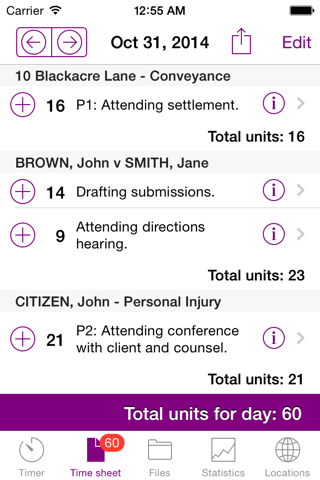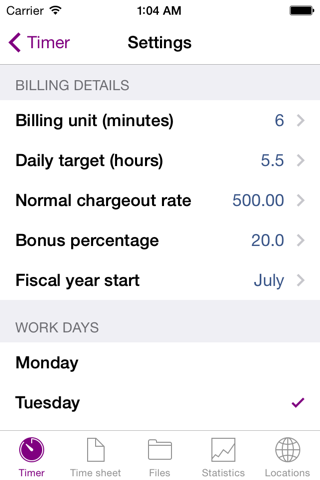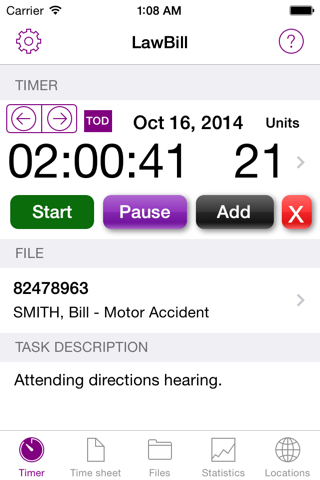
Never miss a billable hour again!
LawBill is specifically designed to assist lawyers with time recording and billing, but other professions may find it useful too. You can record time on specific tasks and files, create daily time sheets which can be sent to you by email, keep track of whether you are meeting your billable targets, keep monthly and yearly statistics and even calculate your bonus. It can also be used as a handy aid for generating bills.
FEATURES
TIME RECORDING
• Add time to a file by using a timer or manually entering the number of billing units.
• Edit time after the time entry has been added.
• Pause and resume timer.
• If a task is interrupted by another task, you can add more time to the first task later by tapping it in the daily time sheet.
• Split a time entry easily between a number of different files (if you have related files with common tasks).
• If you use billing units of say 6 minutes, these will be calculated automatically.
• Use billing units of any length from 1 minute up.
TIME SHEET
• View your time entries on a daily time sheet sorted by file.
• Quickly see the total billing units per file or for the whole day.
• Email your time sheet in HTML format for copying and pasting and CSV format for import into spreadsheets.
STATISTICS
• Track your billing against your daily billing targets.
• View your billing statistics by month or financial year.
• If your bonus is calculated by reference to your billing targets and chargeout rates, you can calculate your bonus for the day, month or year.
• If you are part-time, you can automatically exclude particular days of the week from your billing targets.
• Manually exclude holidays or other leave days from your billing targets.
BILLING
• View a list of all your time for a file, including the fee for each task and total fee.
• Email the list in HTML format for copying and pasting and CSV format for import into spreadsheets.
• Use a standard chargeout rate or enter your hourly chargeout rate for each file individually.
• Divide a file into phases by date and view time entries organised by phase.
• Time entries will automatically be added to the correct phase if phases have been added to a file.
LOCATION TRACKING
Add locations to a map, set a radius around them and the time when you enter and exit these locations will be logged. This can be useful if you forget to start a timer when leaving the office or arriving somewhere else.
• Continued use of GPS running in the background can dramatically decrease battery life.